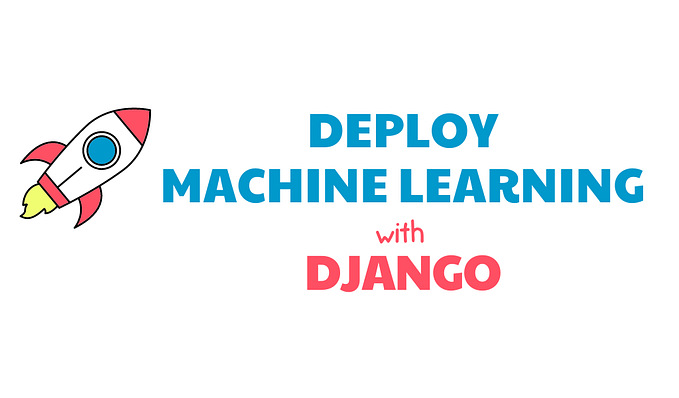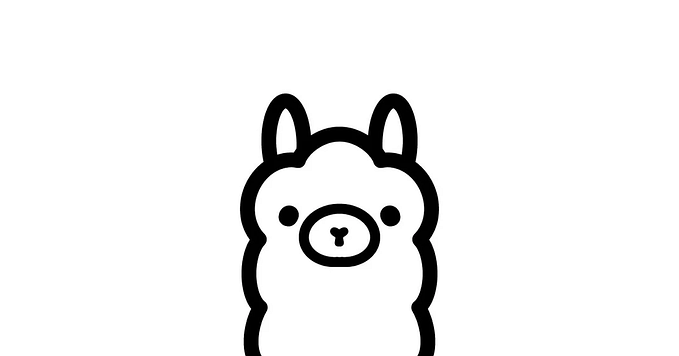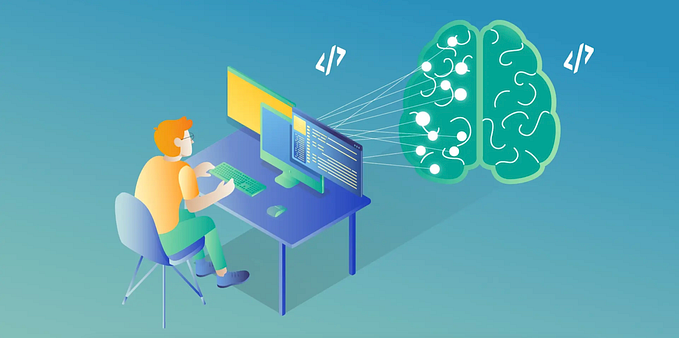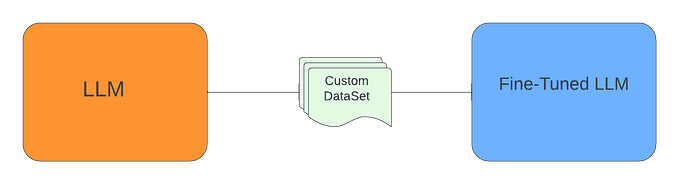Building Your First AI Model: A Step-by-Step Tutorial

Artificial Intelligence (AI) and machine learning have become integral to modern technology, driving advancements in various industries. Building your first AI model might seem daunting, but with the right guidance, it can be a rewarding experience. In this blog post, we’ll walk you through creating a simple machine learning model, covering the fundamental concepts of data preparation, model training, and evaluation. By the end, you’ll have a solid foundation to build and deploy your own AI models.
Step 1: Understanding the Basics
Before diving into the code, let’s clarify some key concepts:
- Machine Learning (ML): A subset of AI, where algorithms learn patterns from data to make predictions or decisions without being explicitly programmed for specific tasks.
- Supervised Learning: A type of ML where the model is trained on labeled data (input-output pairs). Common tasks include classification and regression.
- Unsupervised Learning: The model learns patterns from unlabeled data, used for clustering and association tasks.
- Features: The input variables used for making predictions.
- Labels: The output variables that the model predicts.
- Training: The process of teaching the model using a dataset.
- Evaluation: Assessing the model’s performance on a separate dataset to ensure it generalizes well to new data.
Step 2: Setting Up Your Environment
Before starting, make sure you have the necessary tools installed. We’ll use Python, a popular language for ML, along with essential libraries.
Install Required Libraries
Open your terminal or command prompt and run:
pip install numpy pandas scikit-learn matplotlib- NumPy: For numerical operations.
- Pandas: For data manipulation.
- scikit-learn: For machine learning algorithms.
- Matplotlib: For data visualization.
Step 3: Data Preparation
Data preparation is crucial for building a robust ML model. We’ll use a simple dataset to predict house prices based on features like the number of rooms, size, etc.
Load the Dataset
For this tutorial, we’ll use a synthetic dataset. In practice, you’d load real-world data from a CSV file or database.
import numpy as np
import pandas as pd
# Create a synthetic dataset
data = {
'Size': [1500, 1600, 1700, 1800, 1900, 2000, 2100, 2200],
'Bedrooms': [3, 3, 3, 4, 4, 4, 5, 5],
'Price': [300000, 320000, 340000, 360000, 380000, 400000, 420000, 440000]
}
df = pd.DataFrame(data)
print(df)Exploratory Data Analysis (EDA)
Before building the model, understand the data by exploring it:
import matplotlib.pyplot as plt
# Visualize the data
plt.scatter(df['Size'], df['Price'], color='blue', label='Size vs Price')
plt.scatter(df['Bedrooms'], df['Price'], color='red', label='Bedrooms vs Price')
plt.xlabel('Feature')
plt.ylabel('Price')
plt.legend()
plt.show()
# Check for missing values
print(df.isnull().sum())Feature Selection and Scaling
Select the features and labels, and scale the features if necessary:
from sklearn.preprocessing import StandardScaler
# Select features and labels
X = df[['Size', 'Bedrooms']]
y = df['Price']
# Scale the features
scaler = StandardScaler()
X_scaled = scaler.fit_transform(X)Step 4: Splitting the Data
Split the data into training and testing sets to evaluate the model’s performance:
from sklearn.model_selection import train_test_split
# Split the data
X_train, X_test, y_train, y_test = train_test_split(X_scaled, y, test_size=0.2, random_state=42)Step 5: Training the Model
Choose a machine learning algorithm and train the model. We’ll use Linear Regression for simplicity:
from sklearn.linear_model import LinearRegression
# Initialize the model
model = LinearRegression()
# Train the model
model.fit(X_train, y_train)Step 6: Evaluating the Model
Evaluate the model’s performance on the test set:
from sklearn.metrics import mean_squared_error, r2_score
# Make predictions
y_pred = model.predict(X_test)
# Evaluate the model
mse = mean_squared_error(y_test, y_pred)
r2 = r2_score(y_test, y_pred)
print(f'Mean Squared Error: {mse}')
print(f'R^2 Score: {r2}')Visualize the Results
Visualize the model’s predictions against the actual values:
plt.scatter(y_test, y_pred, color='blue')
plt.plot([min(y_test), max(y_test)], [min(y_test), max(y_test)], color='red', linewidth=2)
plt.xlabel('Actual Prices')
plt.ylabel('Predicted Prices')
plt.show()Congratulations! You’ve built your first AI model using Linear Regression. We covered the essential steps: data preparation, training, and evaluation. This foundational knowledge will enable you to tackle more complex models and datasets. As you advance, explore other algorithms and techniques to enhance your models’ performance.
Further Learning
- Experiment with different algorithms like Decision Trees, Random Forests, or Support Vector Machines.
- Dive deeper into hyperparameter tuning and cross-validation.
- Explore deep learning frameworks like TensorFlow and PyTorch for more complex tasks.
By mastering these basics, you’ll be well on your way to becoming proficient in AI and machine learning.